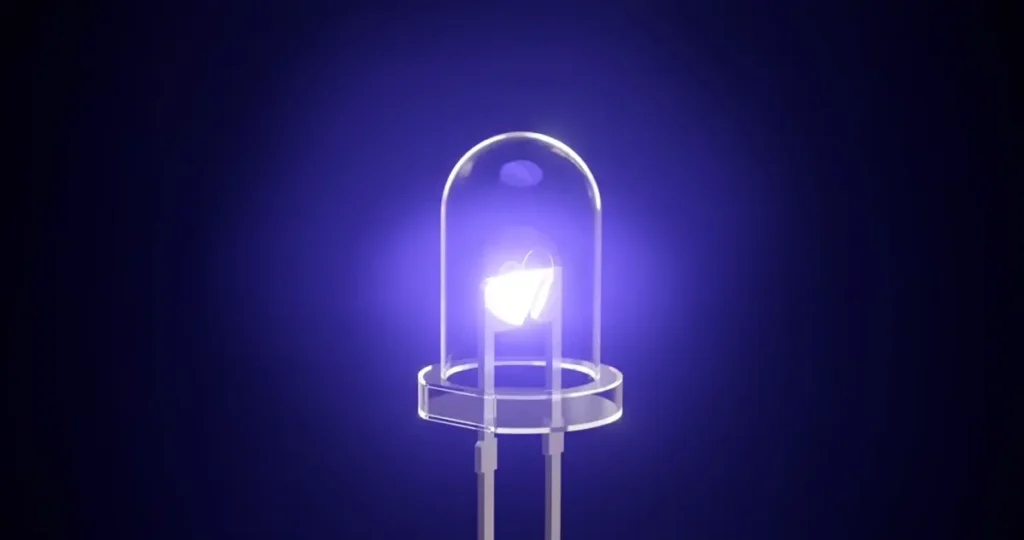Yes, in Gark 3 (beta), not only can any image be turned into Ghibli art, but deep research, editing, etc., can be done on any image. Initially, Grok AI (created by xAI) was primarily developed as a text-based AI chatbot (like ChatGPT) and could not create images. But in its version 3 beta, images can be edited and created.
How to create Ghibli-style art from Grok AI ?
Ok, lets start. you can follow these steps to create Ghibli art from Grok 3 (beta).
- Click the Grok icon in the x.com application, which is showing at the footer in the app or from the sidebar in the x.com webpage.

- 2. Click on Edit Image and upload the image that you want to make into Ghibli art form. and after the upload , prompt “change this image into Ghibli art.“
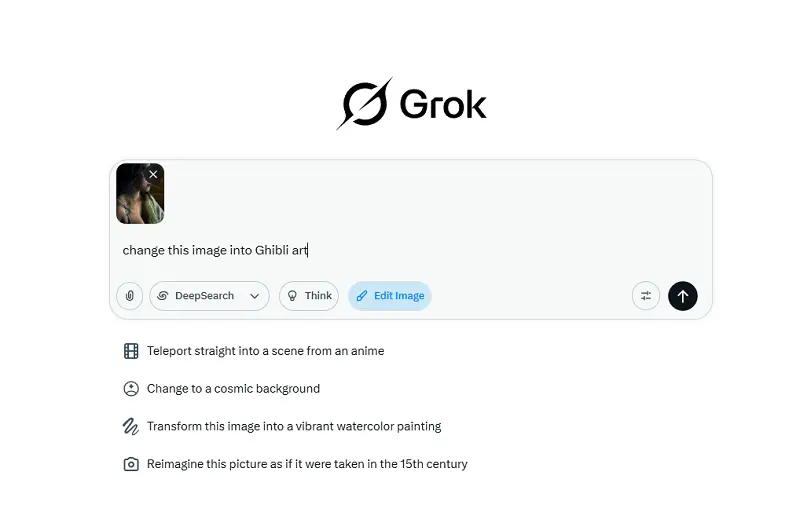
- 3. You will get a Ghibli art form of your image like below.

But this image generation and editing in Grok 3 (beta) is not unlimited. If you want to use Grok 3 (beta) for image editing for unlimited mode, then you have to sign up for Premium or Premium+ to access more editing and image research.

About the Author
With a foundation in German studies from DU, Ankita explores language and thought. Connect via her Instagram.
How Blue LED changed the world?
In 2014, the Nobel Prize was awarded to Japanese scientist Shuji Nakamura, who invented the…
WHY DID NAZIS WEAR A METAL SHIELD ON THEIR CHEST ?
As strange and different from their war strategy as the Nazis were, so were their…
My short but memorable stay at Gangaur Ghat in Old Udaipur
Gangaur Ghat is on the banks of Lake Pichola in the old city of Udaipur…
Alerts before a long trip, 5 emergency situations for long viator
Many people travel by themselves by car or any other vehicle. Before a long-trip journey…
The Harsh Reality Faced by Indian Pensioners
Few nations present a dramatic difference in a world where retirement, for many, promises ease…
The Infamous “Churri” Chewers & Mysterious Red Spots: Timeless Tradition of Eating Pan Masala
first of all I defined that what is Churri ? because when I search this…
chatgpt ghibli art kaise kare
Please read this article to know more